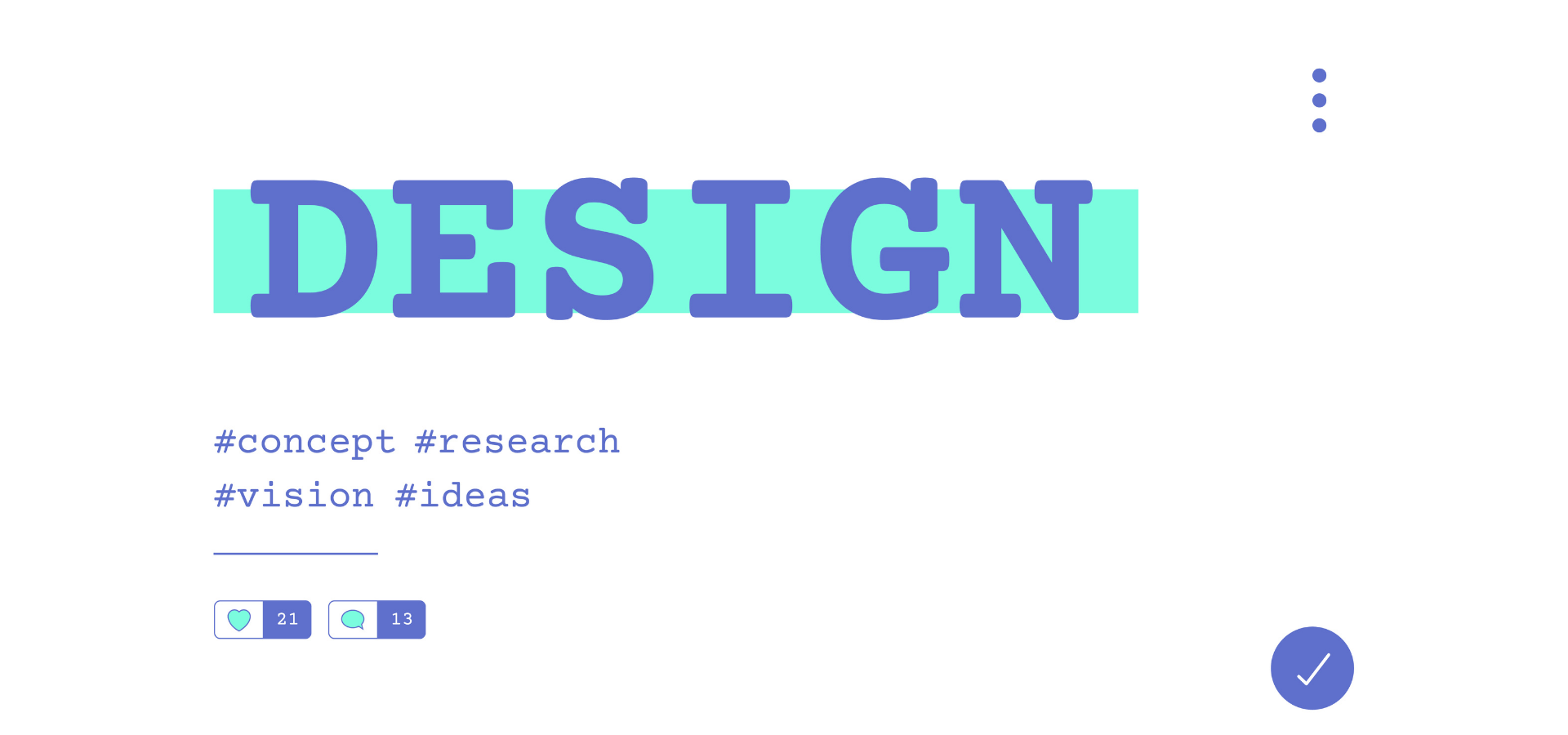Choosing the right web fonts is a crucial decision that goes far beyond mere aesthetics.
It’s a delicate balancing act that requires careful consideration of visual appeal, inclusivity, readability, and the often-overlooked impact on website performance and loading speed.
In this post, experts from the BoostMyDomain community explore the multifaceted world of web typography, sharing preferred fonts that strike an effective balance between form and function.
They let us in on how these typefaces not only enhance the visual identity of a website but also contribute to a positive user experience, optimal accessibility, and efficient technical performance.
Read on!
Roboto Balances Aesthetics and Performance
When it comes to picking a font for a website, there’s a lot to consider. You want something that looks good, reads well, and doesn’t slow down the page.
One font I really like for balancing all of these factors is Roboto. It’s clean and modern, making it look great on just about any screen. What I appreciate most is how easy it is to read, whether it’s for headings or body text. It’s the kind of font that just works, without feeling too formal or too casual.
Roboto also loads quickly, which is a huge bonus. It’s open-source, so it’s widely available and doesn’t add unnecessary weight to your site, keeping things running smoothly.
It’s one of those fonts that manages to be both stylish and practical, and it does a great job of looking good without compromising on performance or user experience.
It’s not flashy, but it gets the job done in a way that feels natural, making it a perfect choice for just about any website.

Peter Wootton
SEO Consultant, The SEO Consultant Agency
Choose System Fonts for Efficiency
When choosing web fonts that balance aesthetic appeal with technical efficiency, I typically go for system fonts or widely-supported web fonts like Roboto, Open Sans, and Lato.
These fonts strike a great balance between readability, visual appeal, and performance. Since they’re well-optimized for the web, they load quickly and don’t add unnecessary bloat, which is essential for website performance, especially on mobile devices.
Roboto is clean and modern, making it versatile for a variety of website styles. Open Sans is easy to read and works well for both headings and body text, making it a popular choice because it has a neutral but welcoming look. Lato, with its friendly curves, is another excellent choice that’s both aesthetically pleasing and highly readable.
Using system fonts (like Arial, Helvetica, or Georgia) also helps with performance since they don’t require additional font files to be downloaded, reducing the risk of slow page loading times.
For inclusivity and readability, these fonts are widely supported and optimized for legibility across different screen sizes and devices, making them a safe and efficient choice for most websites.

Inge Von Aulock
Founder & COO, Penfriend
Google Fonts Offer Readability and Speed
When selecting web fonts, balancing aesthetic appeal with technical efficiency is crucial. One of the most important factors to consider is readability, especially for users accessing websites on mobile devices or with varying screen resolutions.
After working on multiple web design projects, I’ve found that Google Fonts offers a solid selection of fonts that provide both visual appeal and technical efficiency, such as Roboto and Lato. These fonts are not only modern and clean, but they’re also optimized for fast loading, which helps improve website performance.
A key challenge I’ve encountered is ensuring the font I choose supports inclusivity, meaning it works well for different languages and can accommodate special characters. For example, Open Sans is another font I frequently use because it’s highly legible and works across multiple languages, making it an excellent choice for businesses targeting international audiences. Its simplicity ensures that it’s easy to read across devices, which is especially important for accessibility.
From a performance perspective, I’ve learned that selecting a system font or a font with minimal external dependencies can improve website load times. For instance, using system fonts like Arial or Verdana for certain content-heavy pages can reduce the need to load external resources, ultimately improving the user experience.
While fonts like Montserrat and Poppins are visually appealing and offer a contemporary feel, I balance their use with efficient, minimal loading times by limiting the number of font weights and styles. By carefully choosing the right balance between aesthetic needs and website performance, I’ve been able to optimize the design without sacrificing technical efficiency.
Ultimately, the goal is to choose a font that aligns with the brand’s identity while maintaining readability and website performance. The fonts I’ve mentioned above are well-suited for this balance, offering high performance, versatility, and aesthetic appeal that enhances both the user experience and the design of the website.
Optimize Fonts for Performance and Inclusivity
In my years of working with businesses to optimize their websites for both performance and user experience, I’ve found that the right font choice can significantly influence a site’s success.
Fonts like Roboto and Open Sans are excellent examples of balancing aesthetic appeal with technical efficiency. Both are modern, highly readable, and specifically designed for digital use. They load quickly because they are optimized for web performance, which means less strain on server resources and faster load times for users.
From an inclusivity standpoint, their clean design ensures readability for a wide audience, including those with visual impairments or reading difficulties, especially when paired with proper contrast ratios and sizes. These fonts also lend a professional and approachable tone to a brand’s online presence, which is essential for maintaining trust and engagement.
A great example comes from a consultancy project I worked on with a mid-sized e-commerce business that was struggling with high bounce rates and low conversions. By analyzing their website, I noticed their font choices were ornate and difficult to read, particularly on mobile devices.
Leveraging my technical background and understanding of user behavior from years of coaching and research, I guided them to switch to Open Sans, which enhanced readability while improving the site’s loading speed.
The outcome was remarkable, the bounce rate dropped within the first two months and conversions improved.
This experience highlighted the importance of blending technical efficiency with user-centric design, a principle I emphasize in every project I take on.
Balance with IBM Plex and Work Sans
Font choice might seem like a minor detail, but in web design, it’s a decision that can make or break the user experience. I learned this the hard way during a project for a nonprofit organization that needed an inclusive, visually appealing website with lightning-fast loading speeds.
After some trial and error, I found the perfect balance by carefully selecting fonts that ticked all the boxes-visual aesthetics, inclusivity, readability, and performance.
For this project, I went with IBM Plex Sans and Work Sans as the primary typefaces. Here’s why:
IBM Plex Sans stood out for its clean, professional appearance and excellent readability across various screen sizes. Its design is rooted in a humanist style, making it approachable yet modern. But what I truly appreciated was its extensive character set, which supported multiple languages. This was crucial for the nonprofit’s global audience, ensuring inclusivity without needing additional fonts.
On the other hand, Work Sans became my choice for headings and impactful text. It has a slightly quirky, display-friendly vibe without being too decorative, maintaining a polished look. More importantly, it’s optimized for digital use-perfect for fast load times. Paired together, these fonts gave the site a harmonious yet dynamic aesthetic.
To address performance, I implemented a few key strategies.
First, I used the variable font versions of these typefaces, drastically reducing the number of font files needed. Next, I subset the fonts to include only the characters required, shaving off unnecessary file size. Lastly, I employed font-display properties like swap to ensure text remained visible even if the font hadn’t fully loaded.
The result? A website that was not only visually engaging but also inclusive and technically efficient.
This experience taught me that font choice isn’t just about how text looks-it’s about how it feels and performs.
For anyone tackling similar challenges, I’d recommend exploring typefaces like IBM Plex, Work Sans, or Inter, combined with font optimization techniques for the best results.

Vishal Shah
Sr. Technical Consultant, WPWeb Infotech
System Font for Performance and Usability
I am a software engineer who also does UX in his free time.
My preferred font is the system font.
A lot of people like to play around with styles and be creative. But that is mostly a bad idea in my opinion.
Performance and usability are almost always the most important thing to the users. The system font is also the most common out there and adapted to the device the user chose.

Richard Knoche
Full Stack Software Engineer, RichardKnoche
Lightweight, Open-Source, and Supported
IBM Plex Sans is a versatile sans-serif font designed with a blend of geometry and humanistic style, making it approachable yet professional. It’s optimized for readability across digital and print mediums and performs well in small UI elements and larger headings.
Source Serif Pro is my go-to for projects needing a serif font. It offers a timeless elegance while maintaining a modern, web-friendly structure. What’s particularly great about it is its readability on high-resolution screens and its ability to complement sans-serif pairings beautifully.
Both fonts are lightweight, open-source, and widely supported, ensuring your site stays inclusive and fast.

Dawson Whitfield
CEO & co-founder, Looka
Future to Go With My Brand Identity
Speaking as a video editor and a creative, when I had to redo my website last year I took that decision very personally.
Brand identity comes from the font, you don’t have to go far to find brand guidelines that limit everything to Times New Roman or Arial. As my website was part of my creative, it was therefore an extension of me.
I wanted my font to match my logo so it felt seamless and I also wanted it to be the body font as well, so legibility was key as creatives are often dyslexic like myself and skim information.
After an age in photoshop, Adobe fonts and falling down rabbit holes on Accessibility vs Aesthetics. I finally settled on Futura.

Joe Savitch-Lee
Freelance Video Editor / Engineer, CINEMATIC LEE LIMITED
Beauty and Speed with Nunito Sans
For a lightweight yet visually appealing font, I recommend Nunito Sans every time.
It’s clean, rounded, and easy to read across various screen resolutions.
Nunito Sans blends visual warmth with technical efficiency, making it ideal for friendly brands. Its performance-optimized structure ensures fast loading without compromising on style.
This font proves you don’t have to sacrifice beauty for speed.

Jason Hennessey
CEO, Hennessey Digital
Functionality and Aesthetics with Inter
I lean towards Inter when designing for tech-savvy, modern audiences with high expectations.
Its geometric structure offers clarity while maintaining an approachable, contemporary style.
It’s engineered for readability across devices, making it a favorite for accessibility-focused projects. With excellent browser support, Inter keeps website performance quick and seamless.
It’s proof that fonts can be both functional and aesthetically cutting-edge.

Marc Bishop
Director, WytLabs
On behalf of the BoostMyDomain community of readers, we thank these leaders and experts for taking the time to share valuable insights that stem from years of experience and in-depth expertise in their respective niches.
BoostMyDomain invites you to share your insights and contribute to our authoritative publication. Reach a wider audience, build your credibility, and establish yourself as a thought leader in an industry that caters to every business with an online presence!